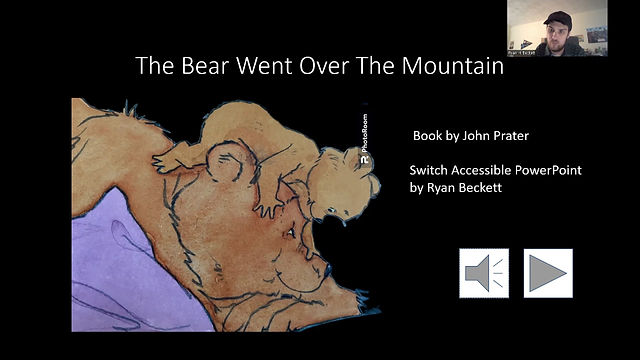Switch Accessible PowerPoint Book
Overview of Device
For this project, we made a switch-accessible PowerPoint children's book. That is taking a book and taking the key images from each slide, getting rid of the background, putting those edited images on a black PowerPoint, adding white text for the words of the book, and most importantly adding action buttons to move throughout that book along with voice action buttons to read the book out loud, all why just using a switch. The Book I made switch accessible is The Bear Went Over The Mountain by John Prater This project was made over a two days on PowerPoint using voice memos and photos from my phone. I also used some online resources to figure out the steps of making the book which was useful. This AT device is designed to be used by people with low muscle capabilities that can't hold a book so they can still learn how to read.



Pictures: Top: My Cover Page,
Bottom Left: One Example Page, Bottom Right: a Second Example Page
Design Process and Reflection
After I figured out what need to be done the design process went smoothly. Creating a book like this was a new experience for me. I didn't have any troubles learning about the action buttons and how to use them after reading the guide that our professor shared but didn't find cleaning the photos to be a very tedious process. Overall I enjoyed making this however and felt like I could do something similar in the future.